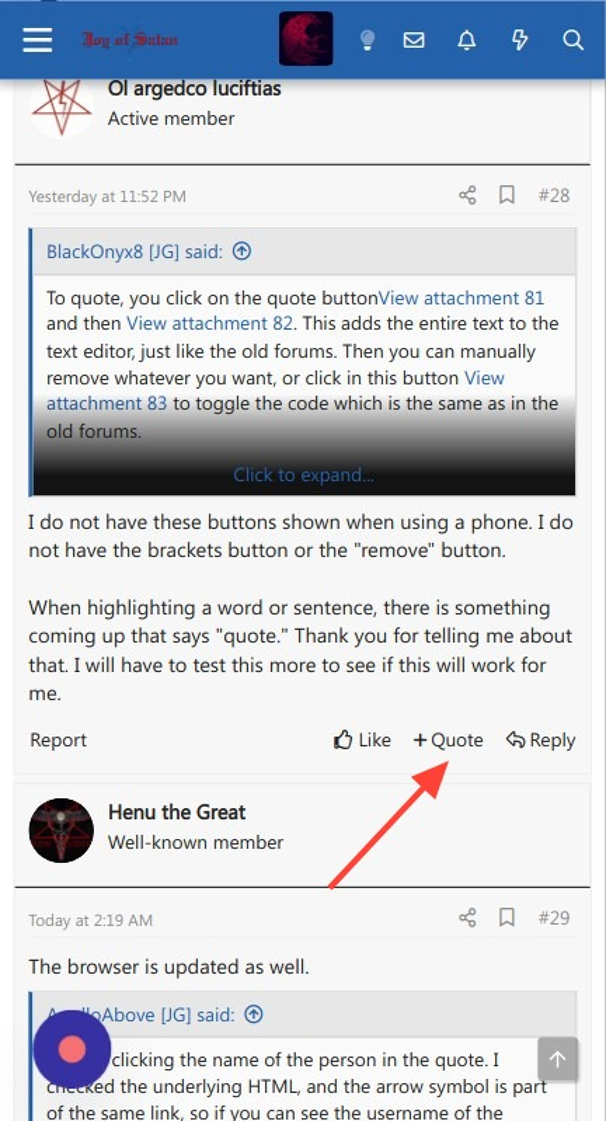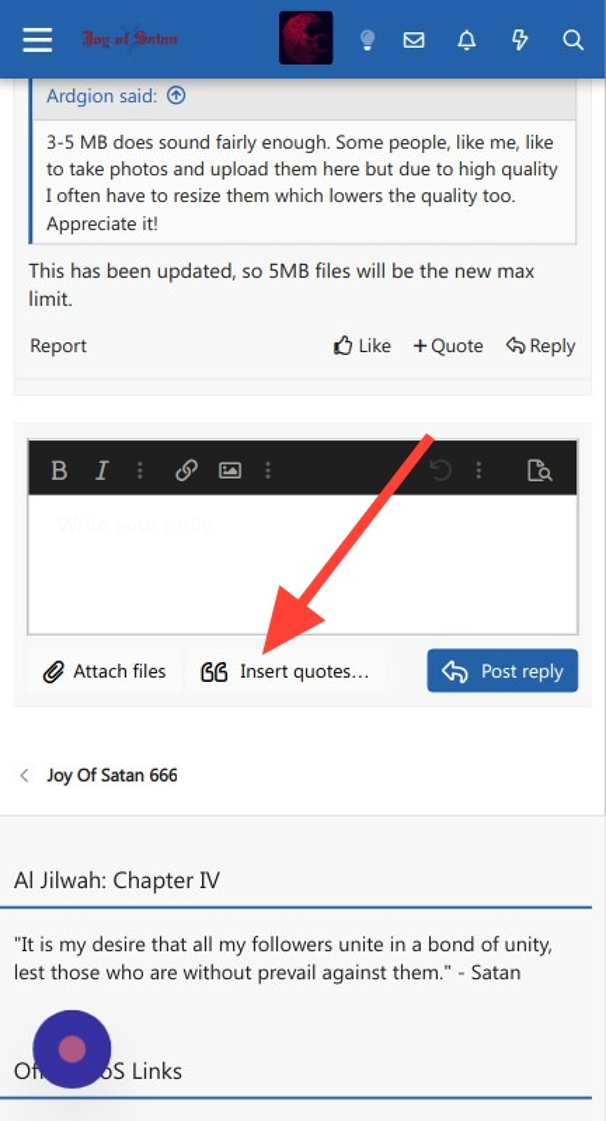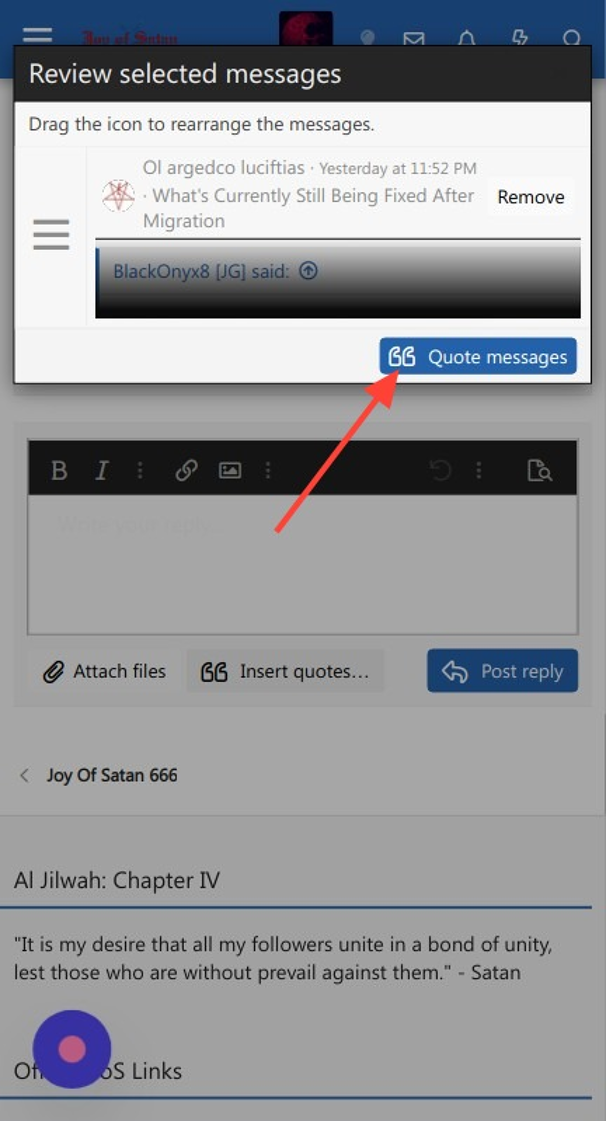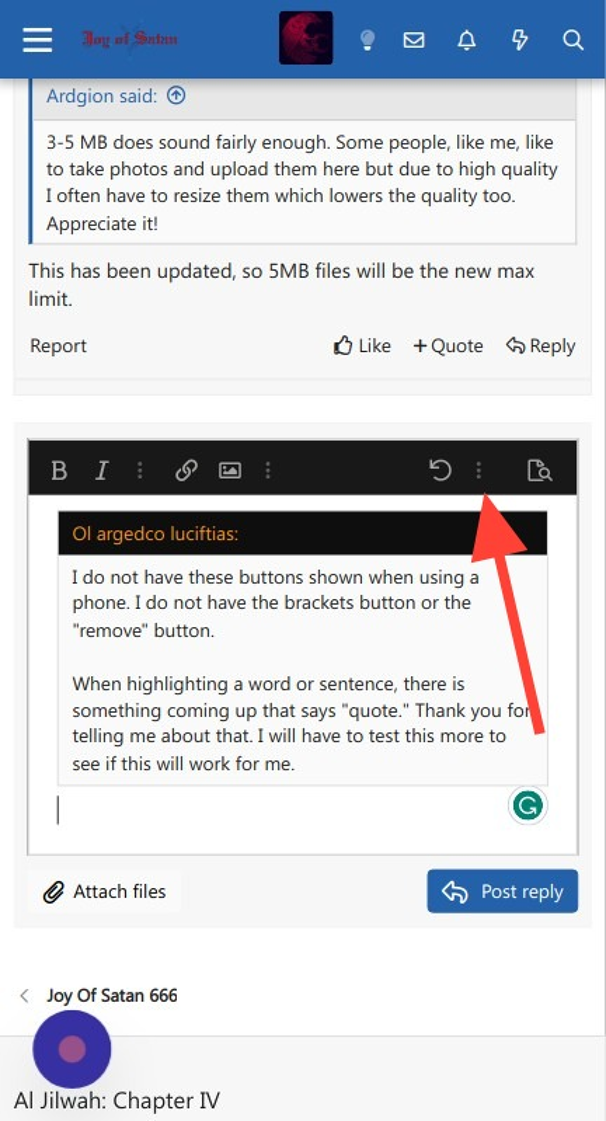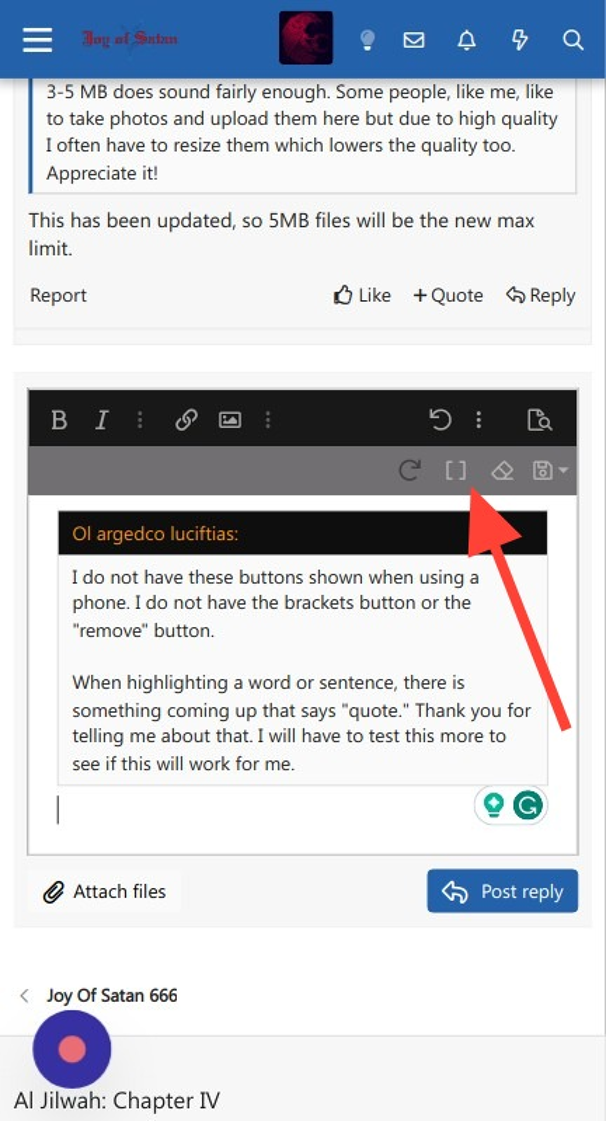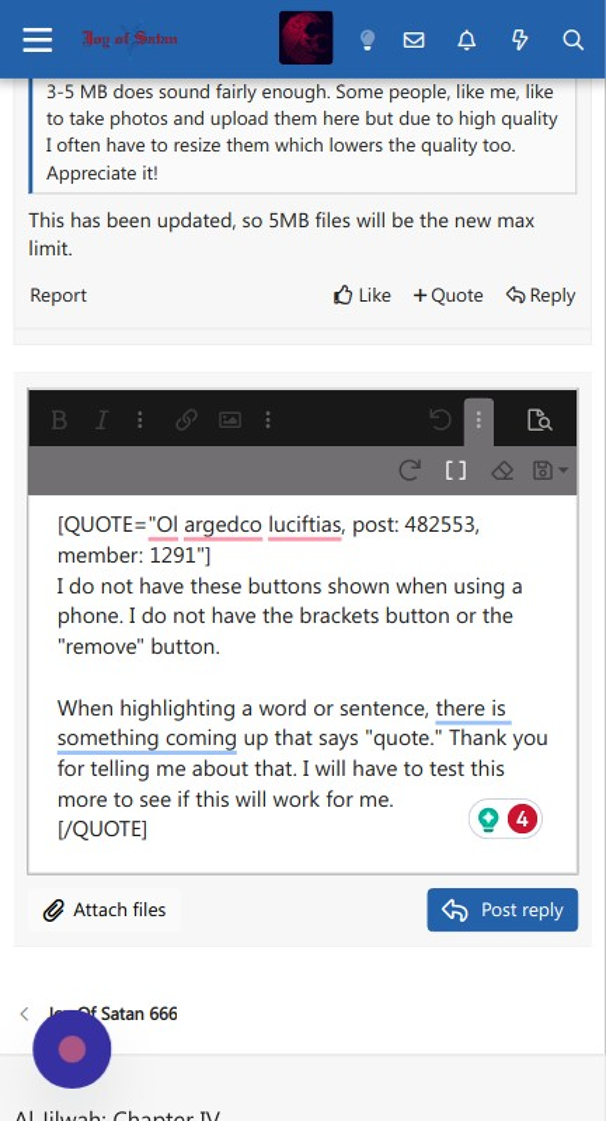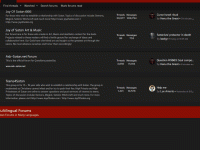Also another example of how everything about writing a comment is now more difficult than it used to be. The comment I just wrote has all of the quotes messed up. I meant to just quote one time.
In the old way, we could see the text of exactly what we are quoting with [ quote] and [ /quote] before and after the text. And we could edit this text and remove things that we are not referring to, and just make sure to have the [ /quote] at the end and everything would work perfectly.
With the new system, the text is not shown. I see the quote as a box pop up that is so small I can only see just a few words at a time and I am not able to edit or to choose what I actually want to quote. I can't even see what is being quoted because it only shows a few words and everything else is hidden.
And I can't preview my post anymore, which I used to do for more than 95% of my posts. For longer posts, I would sometimes use the preview many times and go back and edit something until I am happy with everything. This preview would display the entire message on a page so we could read the whole thing and see what it looks like, which was useful because the text box we are writing in is so small and only shows a few lines that it is difficult to scroll and see the whole message.
I was told there is a preview system on this new version. That is not true. The button that people have said is a preview, what it does is turn this text box that I'm writing in to be black letters on a black background which is absolutely impossible to see or read anything. And it is still just showing this text box with just a few lines. It does not preview or display the message so we can read it.
So now we have to try to view inside of this tiny text box with only a few lines shown at one time, and having to try to scroll up and down within the text box without scrolling the whole page up and down. And there is no way to just preview and show the whole message so we can see everything. This may be fine for people who write one sentence, but when I am trying to explain something I often write very long messages with many paragraphs. And it was enormously helpful to be able to preview the whole message so I could see what parts I needed to go back and edit.
I promise my dissapointment with this update is not just me being a hater. And it's not about my natural dislike for things changing, because I am purposefully supressing that. I'm trying my best to be optimistic. But it truly is much more difficult to use, and some of the most valuable features that I relied on using every day have been removed.
I guess everybody who is satisfied with this has been using a regular computer. On a regular computer, maybe the two systems are displayed in a more similar way and people might not be seeing these same problems. But on my phone, everything is so much more difficult to view, and so much more difficult to just write a post especially to quote anything, that it is nearly unusable.
I've been a member of the Ancient-forums since the ancient-forums was first created. I've seen every update that there ever was, and all of them were very easy for me to use. I spend a lot of time every day trying to help people and trying to answer people's questions because that is my purpose for being here, and I planned to keep doing this for all of my life. But every feature that is removed and everything that makes it more difficult for me to create a message is preventing me from being able to help and answer questions as much or as effectively as I want to, and limiting what types of messages that I am able to provide.
People write very long messages, and often the actual question or detail is referring to is only one small part. So I used to quote just this part that I am referring to. And in answering questions or providing information, I would sometimes take quotes from multiple different people or comments that contributed to this information. If the quote system is so difficult to use now, it looks like I am no longer able to use quotes in any of these ways. Which is an example of a whole category of answers that I now won't be able to give to peoples' questions.
I'm trying to be optimistic. I don't intend to be rude, or to ignore how difficult of a task that you have done. But I have always intended to help people in the maximum amount that I am able to, and I am dissapointed that these new restrictions are not allowing me to effectively contribute as much as I used to.
If I could preview, I would go back and edit this message. I would likely see repeating ideas that I could remove some sentences to explain a point only once. I would probably find different points mixed up together, and I would move ideas around to place them in a more organized order or position. I would probably find spelling mistakes which I would fix. And this comment would likely end up being much shorter, better organized, and better quality.
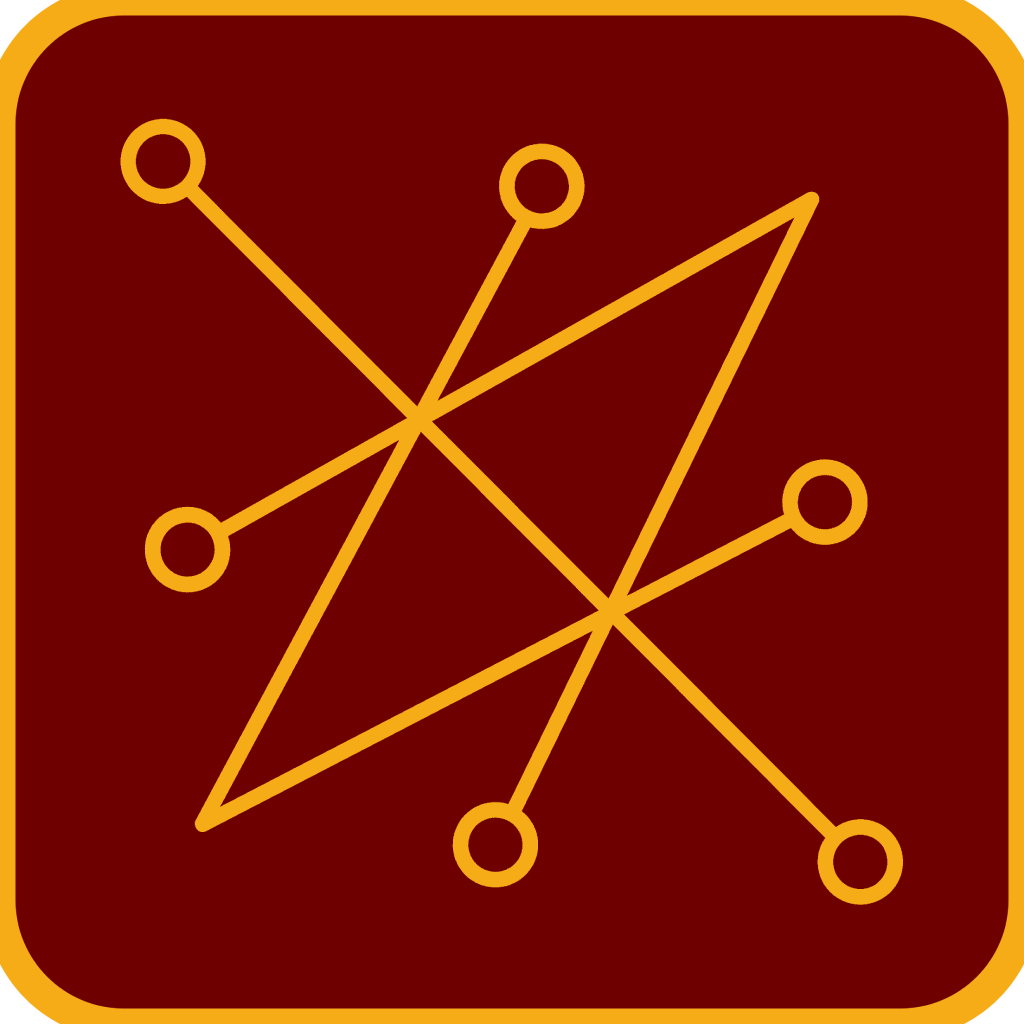


 .
.