ApolloAbove [TG]
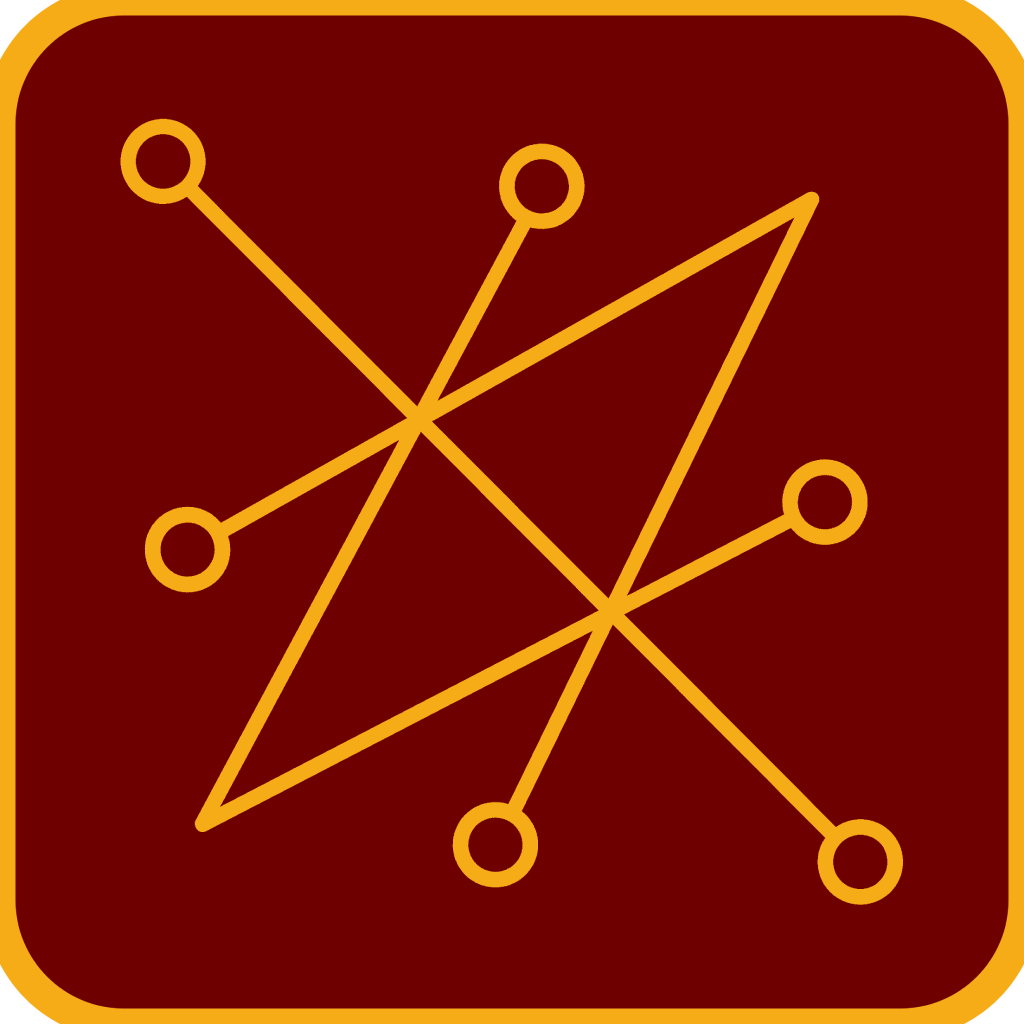
Head of IT
If you are curious how to protect yourself online, I will give a brief overview.
At minimum you should have:
That's all. If anyone has any other suggestions, feel free to contribute. This is meant for those who are unsure where to even start, and isn't meant for advance users.
At minimum you should have:
- A VPN with a no-logging policy (Mullvad (my choice), ProtonVPN)
- You can mail cash in an envelope to Mullvad and they'll fund the account specified no questions asked.
- Just because a VPN company says they don't log, doesn't mean they are being honest. Look for VPN companies that have been audited by 3rd parties.
- Known bad list: NordVPN, ExpressVPN, Private Internet Access, SurfShark, or any other one you've seen advertised on GoyTube
- Use 2 Factor Authentication through an open source app. Try not to rely on bigger 2FA services, like Google Authenticator or Microsoft Authenticator.
- Take extreme caution when deleting your 2FA app. Most of the time, the keys are not saved anywhere, and if you delete the app before exporting the keys, you will be locked out permanently.
- IPhones: AuthPass
- Androids: Ageis Authenticator (from fdroid)
- Don't use Chrome, or Edge as your web browser, try to use an alternative (though they all spy on you to some extent.)
- Firefox (Preferably Hardened Firefox (an overly exhaustive guide))
- "Ungoogled Chromium"
- Normal Chromium itself is still a pretty good balance between privacy and usability.
- Note: The more private the web browser, the less convenience you will have. Consider it a trade off, but don't make yourself miserable!
- Don't stick out, and don't bother with personal social media.
- Don't use Windows 11, but Windows 10 isn't much better. If possible use a desktop version of Linux. Don't sweat if this is too large of a change for you.
- At the very least, try not to use a Microsoft account on Windows, only a local account.
- Keep your passwords long and unguessable. Anything over 8 characters with capitals, numbers, and even one symbol thrown in, is extremely hard to brute force / guess. Change them once a year or so.
- BAD PASSWORD = "pizza12"
- OKAY PASSWORD = "PerfectMagic78!"
- PERFECT PASSWORD = "K!39f(1Zw!T2"
- Text messages are not acceptable for JoS communications. Don't pass sensitive information through them. Most "secure texting alternatives" aren't much better.
- Use Protonmail, or another encrypted email service for JoS communication.
That's all. If anyone has any other suggestions, feel free to contribute. This is meant for those who are unsure where to even start, and isn't meant for advance users.

