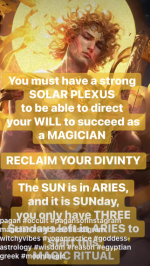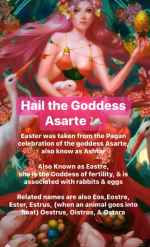Greetings to everyone, I am going to tell you in the simplest and easiest way how you can effectively spread Satanism at an incredible speed. Of course, this will be through social media. Social media is the best tool to spread Satanism. One of the goals of all of us is to spread Satanism, but very few of us take steps to do so. Because we generally don't have the time to devote to it. We all want to complete the Magnum Opus, and we make the effort to do that, and we should make the same effort to spread the JoS. Now, I'm going to tell you how to spread JoS effectively with the least amount of time.
1. Tiktok
Tiktok is definitely the best way to spread JoS. The age group is lower than other applications, which seems like a bad thing, but it's actually a good thing. This age group is more open to information. Now I will tell you how we can spread JoS quickly on Tiktok.
1. Create an account.
2. Give your account a memorable name. Choose a nice profile picture and add a link to the JoS website in your bio.
3. switch to a business account, this may be the most important. After creating the account, click on "profile" in the bottom right, click on the 3 lines in the top right and go to "account". Then click on "switch to bussines account"[1.] Then complete the steps and your business account is ready.
4. Posting Modes: 1. Video Mode: This mode is for editing and is extremely difficult to make and is completely up to your imagination. 2. Photo mode: This mode consists only of photos and is perfect for didactic and humorous posts. It is also very easy to prepare.
4.1 Photo mode post settings: The photo you post in this mode must be 1080x1080, which is the size of the Instagram post. Photos with smaller pixels may not be accepted or will reduce the quality of the photo. You must use this size.
4.2 Now I'll tell you how to create a post quickly. The fastest tool is Canva. Go to Canva, create an account and open a 1080x1080 white page, the rest is almost up to you, design the content you want to share, it will be absolutely easy. Canva's algorithm is very simple.
4.3 On the white canvas that opens, click on the "+" icon at the bottom left and choose to add text, set the font size (if you are adding a title, I recommend using a size 50-55, if you are writing a sentence, I recommend using a size 35) and choose the font (I recommend using "Alata" as the font, if you choose Alata and select the "shadow" feature from the "effect" section, you can get a simple and nice writing style).
4.4 After adding the title, open a new page and copy the title and paste it to this page, then reduce the font size. And write the text you want.
4.5 When the post is finished, write the name of your social media account somewhere[2.] and download it.
4.6 Now it's time to make a video! I don't recommend this if you don't have time. Sharing a video is much harder than sharing a photo, it's hard to make a good edit. And it requires imagination. You can use Capcut and Moon Animation for editing. The rest of the steps are the same as in photo mode.
5. Then select the post to share and click "next" If you are using photo mode, add a nice caption (if you are using photo mode, just select the photos and click "next". If it doesn't work, open a new account and repeat this process. After clicking "next", exit the app and close it from the background. Then enter the app and change account, when you do this, photo mode will now be active). If not, go directly to the description section and give short messages to people about entering JoS [3.] Then (this is very important) write and share 4 of the Hashtags that are popular in the country you are in [3.] (more than 4 is not good) and the moment you click to publish this many videos, exit the application and when the video is uploaded, close tiktoku from the back tab and do not open it for 2 hours.
6. Don't share your articles without being sure! There may be wrong information in the articles, you can add the articles you get from JoS to the posts as a summary.
2. Instagram
Instagram's age audience is a little more mature and older than tiktoka. You should make more funny and dark humor content on Instagram. And you should definitely share reels videos. Posts get less attention than reels. Since there is no photo mode on Instagram, I do not recommend sharing didactic posts, most people will pass by without looking at them anyway. Use popular memes from your country. And focus on topics that people generally like.
1. All operations are the same as on tiktok.
Things you absolutely should not do.
1. Definitely your account should not be in a gothic theme, you should not put scary things with goat heads. This can put people off JoS as a first impression.
2. You should never close comments, if you use tiktok, you can filter all comments and make an approval system like in the same forums, but my advice is to automatically filter only comments containing profanity. The same thing is unfortunately not on Instagram, you have to delete objectionable comments yourself. Let people argue with each other in the comments, participate in these discussions as little as possible, apart from that, you can inflame these discussions, although this may not sound nice, it will put the post you share in front of people more and you will reach more people.
That was it!
[1.]

[2.]

[3.]

1. Tiktok
Tiktok is definitely the best way to spread JoS. The age group is lower than other applications, which seems like a bad thing, but it's actually a good thing. This age group is more open to information. Now I will tell you how we can spread JoS quickly on Tiktok.
1. Create an account.
2. Give your account a memorable name. Choose a nice profile picture and add a link to the JoS website in your bio.
3. switch to a business account, this may be the most important. After creating the account, click on "profile" in the bottom right, click on the 3 lines in the top right and go to "account". Then click on "switch to bussines account"[1.] Then complete the steps and your business account is ready.
4. Posting Modes: 1. Video Mode: This mode is for editing and is extremely difficult to make and is completely up to your imagination. 2. Photo mode: This mode consists only of photos and is perfect for didactic and humorous posts. It is also very easy to prepare.
4.1 Photo mode post settings: The photo you post in this mode must be 1080x1080, which is the size of the Instagram post. Photos with smaller pixels may not be accepted or will reduce the quality of the photo. You must use this size.
4.2 Now I'll tell you how to create a post quickly. The fastest tool is Canva. Go to Canva, create an account and open a 1080x1080 white page, the rest is almost up to you, design the content you want to share, it will be absolutely easy. Canva's algorithm is very simple.
4.3 On the white canvas that opens, click on the "+" icon at the bottom left and choose to add text, set the font size (if you are adding a title, I recommend using a size 50-55, if you are writing a sentence, I recommend using a size 35) and choose the font (I recommend using "Alata" as the font, if you choose Alata and select the "shadow" feature from the "effect" section, you can get a simple and nice writing style).
4.4 After adding the title, open a new page and copy the title and paste it to this page, then reduce the font size. And write the text you want.
4.5 When the post is finished, write the name of your social media account somewhere[2.] and download it.
4.6 Now it's time to make a video! I don't recommend this if you don't have time. Sharing a video is much harder than sharing a photo, it's hard to make a good edit. And it requires imagination. You can use Capcut and Moon Animation for editing. The rest of the steps are the same as in photo mode.
5. Then select the post to share and click "next" If you are using photo mode, add a nice caption (if you are using photo mode, just select the photos and click "next". If it doesn't work, open a new account and repeat this process. After clicking "next", exit the app and close it from the background. Then enter the app and change account, when you do this, photo mode will now be active). If not, go directly to the description section and give short messages to people about entering JoS [3.] Then (this is very important) write and share 4 of the Hashtags that are popular in the country you are in [3.] (more than 4 is not good) and the moment you click to publish this many videos, exit the application and when the video is uploaded, close tiktoku from the back tab and do not open it for 2 hours.
6. Don't share your articles without being sure! There may be wrong information in the articles, you can add the articles you get from JoS to the posts as a summary.
2. Instagram
Instagram's age audience is a little more mature and older than tiktoka. You should make more funny and dark humor content on Instagram. And you should definitely share reels videos. Posts get less attention than reels. Since there is no photo mode on Instagram, I do not recommend sharing didactic posts, most people will pass by without looking at them anyway. Use popular memes from your country. And focus on topics that people generally like.
1. All operations are the same as on tiktok.
Things you absolutely should not do.
1. Definitely your account should not be in a gothic theme, you should not put scary things with goat heads. This can put people off JoS as a first impression.
2. You should never close comments, if you use tiktok, you can filter all comments and make an approval system like in the same forums, but my advice is to automatically filter only comments containing profanity. The same thing is unfortunately not on Instagram, you have to delete objectionable comments yourself. Let people argue with each other in the comments, participate in these discussions as little as possible, apart from that, you can inflame these discussions, although this may not sound nice, it will put the post you share in front of people more and you will reach more people.
That was it!
[1.]

[2.]

[3.]