The Alchemist7 [JG]
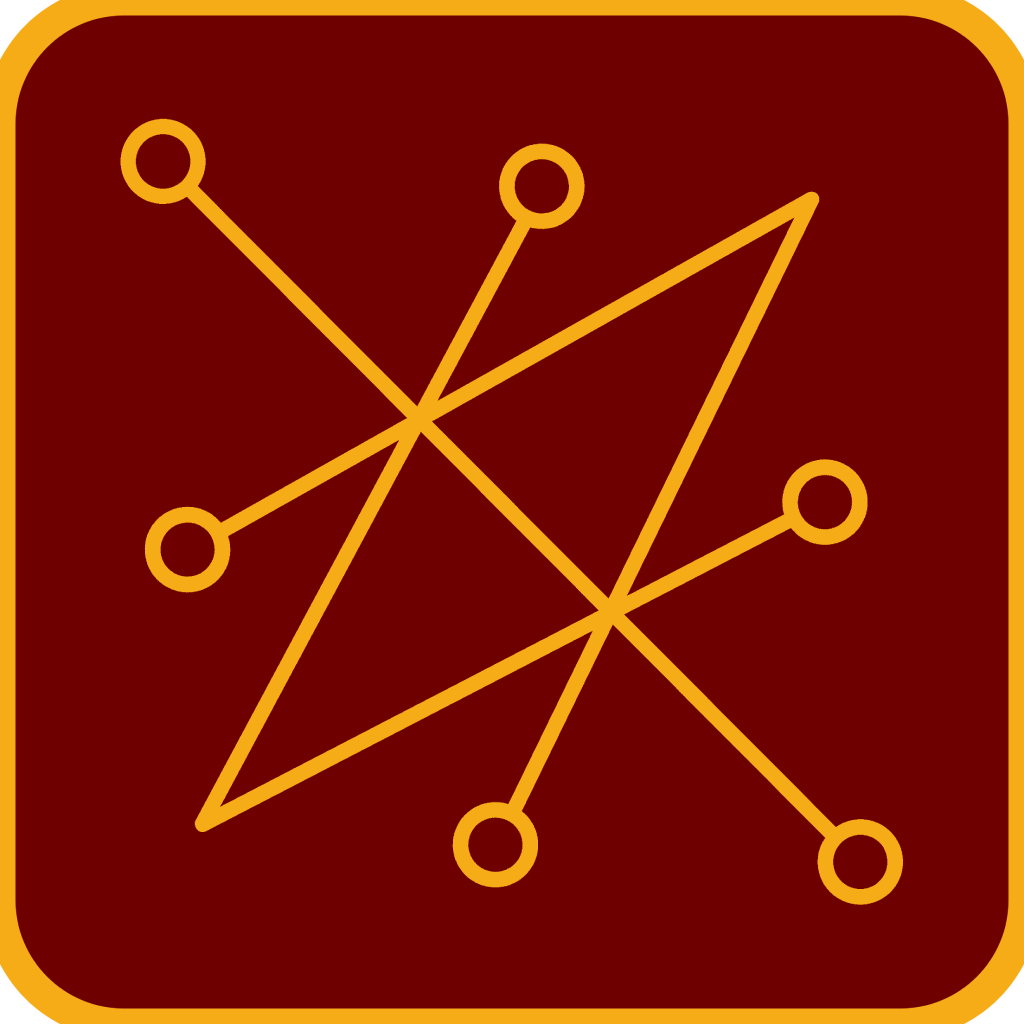
Head of Translations
Some people say Windows 10 is a spy machinery with a lot of new programs running in the background comparing to Windows 7 and 8
My questions are, what Windows do you use? How you protect yourself against spywares? What worries me is that recently they put me to install the latest update and they don't allow me to uninstall it (it works like shit since I let the update to install).
Don't know if it's relevant to the topic but Microsoft is in very close relations to Israel. Microsoft might be selling our data to Israel.
My questions are, what Windows do you use? How you protect yourself against spywares? What worries me is that recently they put me to install the latest update and they don't allow me to uninstall it (it works like shit since I let the update to install).
Don't know if it's relevant to the topic but Microsoft is in very close relations to Israel. Microsoft might be selling our data to Israel.



