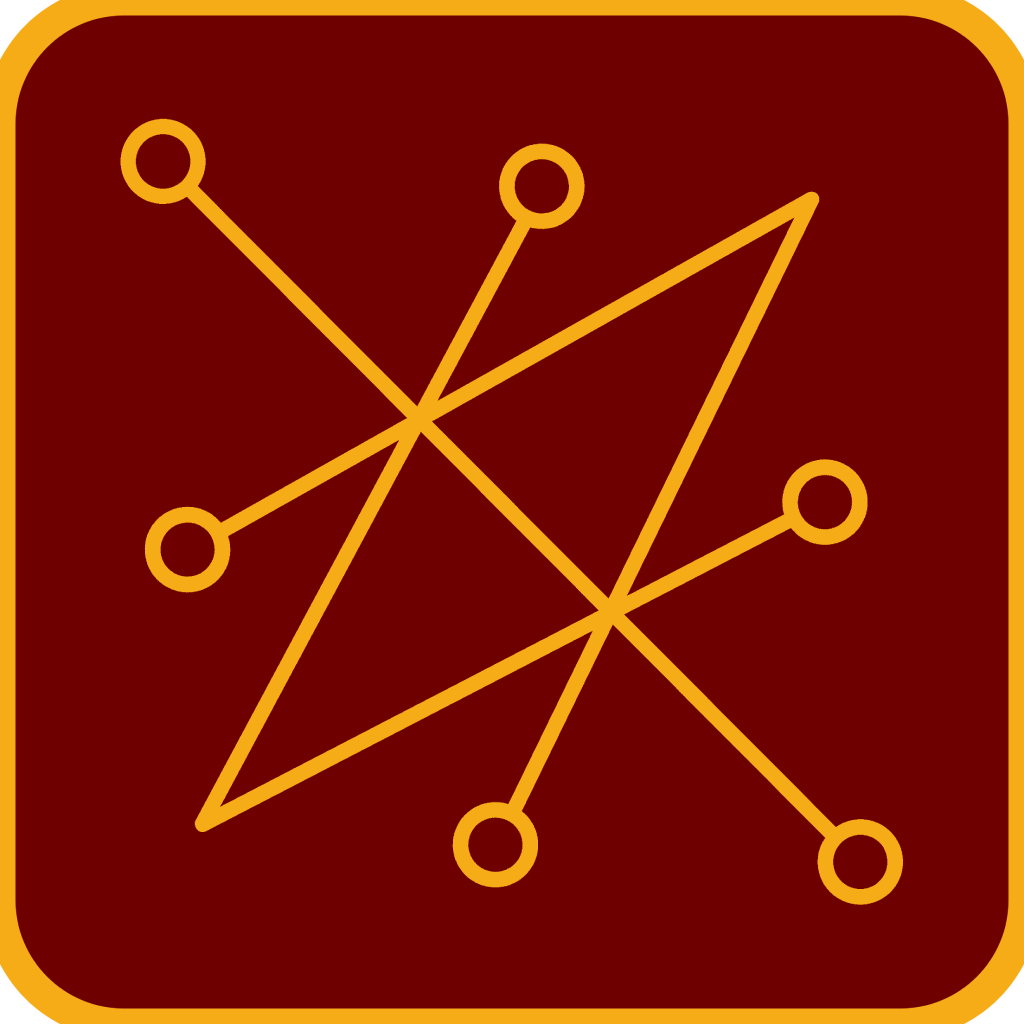HP. Hoodedcobra666 said:
Due to how convenient it is, it is always the winner in regards to Operating Systems for normal use.
Your alternatives are you can choose to go for Linux Ubuntu if you want compatibility, "Decent" privacy, as Ubuntu is famous, and in general a good 'alternative'. It is good if you have productivity as it is highly compatible, working straight out of the box. Will work for most if not all simple and daily tasks you have set. For people who can't be assed with all sorts of shit like searching two days for a WIFI driver, and all the related, Ubuntu is a good solution. If you go for Ubuntu, you can opt out of any telemetry and it actually won't do it, a choice you will have to tick on installation.
Linux Mint is better in privacy and is a very good fork of privacy and convenience. If you have a low end PC, Linux may actually be a far better solution, as Windows 10 is totally bloated.
https://www.tecmint.com/install-ubuntu-alongside-with-windows-dual-boot/
I wanted to thank you for recommending Linux Mint!
I recently installed it and it's absolutely perfect!
I especially wanted to thank you HP Cobra for writing your reply on this thread.
This is to help anyone who wants to know a little about Linux Mint and are looking for a better alternative to disgusting NO PRIVACY - THEY ARE LOOKING AT YOUR COMPUTER - Windows 10.
I had Windows 10. I disabled all the applications, and even disabled Windows Update and I downloaded an app to block it. Still they took information from my computer and added and removed files as they saw fit!
I come from a Windows background. I've used windows since I was a kid way back when it was 98 or something. I remember when Windows didn't even exist. I've always had a bad feeling about Linux. Never liked it! Always the nerds and the weirdos used it. Or someone who "wanted to be cool". But I quickly got over that.
I also had some major worries.
My biggest worries was: the "Terminal" (similar to Windows' CMD / Command), where you have to write all the commands to do anything on the PC. I thought I had to do everything from there: install software, browse my files, change any system preferences, and if needed install important updates. My second worry was how it looked, as I have only used Windows before. My third and of course the most important one was how to get started and learn the system.
To get quick to it, there is a system called Linux Mint "Cinnamon". It's one of the most popular of the OS' (Operation Systems) and it's very similar to Windows. There is a new version out now that was recently released. You can watch videos about it on YouTube on how to use the desktop and how it looks. There is an "Update Manager" and "Software Manager" like "Windows Update" and "Control Panel (to add or remove installations)" in Windows. And when it comes to the "Terminal" thing, it is all covered in the Update/Software managers. If you somehow need to use the Terminal, because of some new issue or what not, it's just one search away and people online are more than willing to help. If you're a regular user then chances are others have had the same problem as you and there is already an answer. There is a Welcome Screen to set up your preferences and update the system and apps where you can learn how to use the most important things.
When you want to install it, there is something called "Live Session". Here you can check out the desktop live on your computer, and see how changing settings and updating the system works before installing it. Here you can also see if your Wifi works, you can browse the internet, and see if you can play videos with sound.
One a side note: For the gamers, if you worry about games, you can install Steam here, but I would recommend you check if your games can be played on Linux Mint, and if not, too see if there are some apps that you can use to do this. Most popular games has support to be played on "alternative" operating systems. I write "alternative" with tongue in cheek as this should be the default system in my opinion.
Linux Mint IS FAST! I have a new computer, with Windows 10 pre-installed, it was slow, and it lagged, Linux Mint is fast and there is no lagg! To what I can understand, if I'm not mixing this with Rooting an Android, it accesses and uses more of your hardware than Windows ever will. No lag when opening folders, no shitty as Windows slow operation system.
IT'S SAFER! You can choose what files are added and removed on your computer, you can choose which updates to install or remove, and you can encrypt your entire hard drive and your home folder for extra security should someone gain access to your hard drive.
IT'S EASIER! The Update Manager and Software Manager is super easy to use, and to make sure none of the updates permanently bugs on your system, you do simple steps to take a "snapshot" of your system (a basic backup) before installing them, because when it comes to computers and updates, something can go wrong, and if this happens, you just reload your latest system backup to the time before you installed the updates.
You can see videos on YouTube how to install the system, set it up and how to install apps / software. It's simple. There are videos no more then 10-20 minutes long and with a few of these you will get the gist of it. And also see how it looks.
I did experience some problems on installing it. The installation didn't find the hard drive on the laptop. I did a simple search and found out I had to do some easy adjustments to the hard drive in the boot menu, and boom, it found it instantly. I installed the system and erased windows for good.
I highly recommend installing Linux Mint and erasing Microsoft's Windows 10. Permanently.
My computer is purring now. It's not because something is wrong with it. It's because it's happy.