The Alchemist7 [JG]
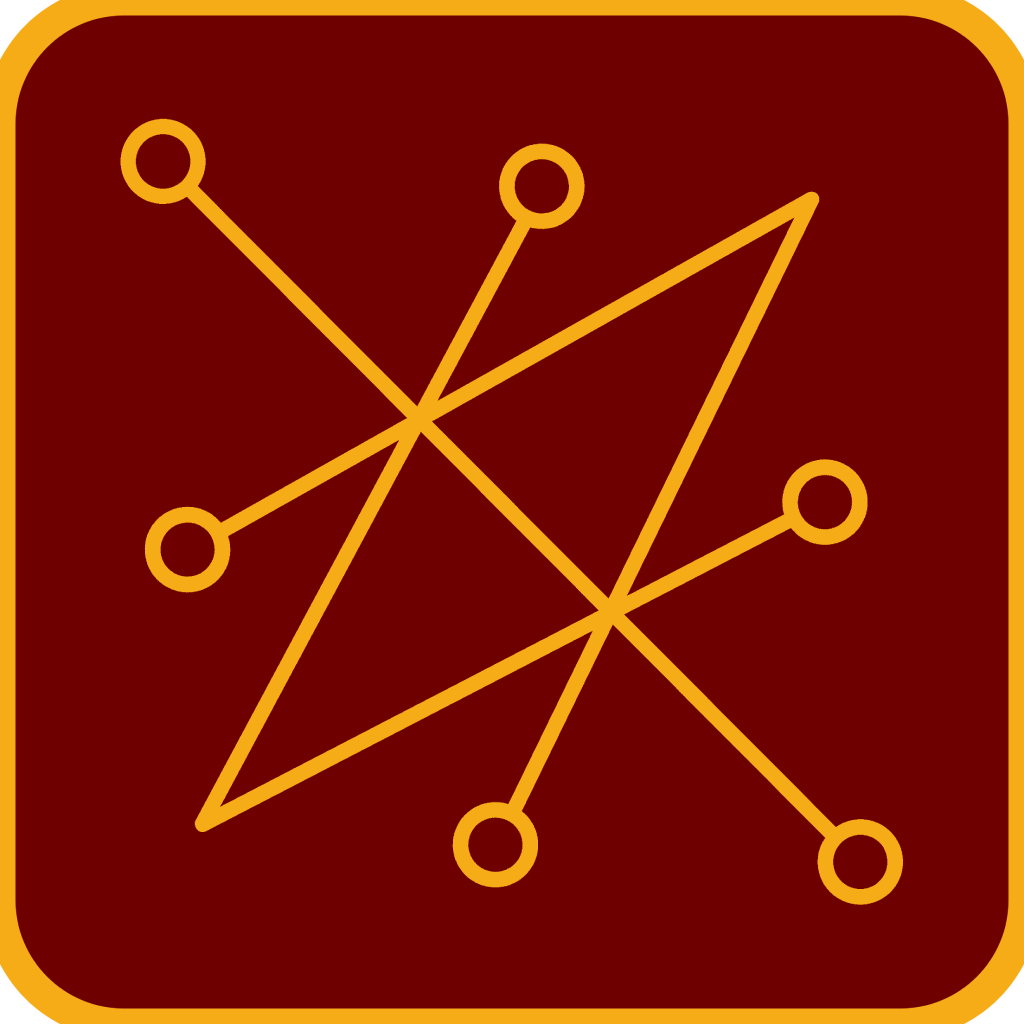
Head of Translations
I decided to ask this question here since there are many SS who are more knowledgeable in computers. Why is my computer turning on by itself sometimes from sleeping mode? I haven't found big deal on the internet about this. All I found was that it might be from BIOS or Windows updates. I have auto-update disabled and also I don't use Microsoft Windows. Is because someone is trying to connect to my computer? As far as I saw someone can remotely connect to a computer only if that computer is turned on and connected to the internet. Once my computer turned on like 3 times after repeatedly putting it back to sleep, It also turned on during the night as well. Last time when I removed the internet wire it didn't turn on anymore. I take it out all the time when I don't use the computer but this time I forgot. If someone is really connecting to my computer I wonder how they found my IP, I never visit this forum or anything related to the enemy from my real IP on the computer. I never had files dissapearing so I guess they never managed to actually enter my desktop (meaning that they should have the password to do so) but it's weird how it keeps turning on sometimes. Also I blocked remote access on root level when I installed Linux, however I don't know if I done it properly because it was not looking exactly like in the tutorial. What are your thoughts about this? Is it happening to anyone else?

